Set up automatic reminder emails & SMS
In this article, you will learn how to enable automatic reminders via email or SMS to reduce no-shows and remind guests of their reservation on time.
Automatic reminders help prevent no-shows and give guests the opportunity to confirm or adjust their reservation in time.
Whether by email or SMS, reminders ensure better capacity planning and fewer last-minute cancellations.
1. Configuration
1.1. Email reminders
Path: Settings > Emails > Reminder
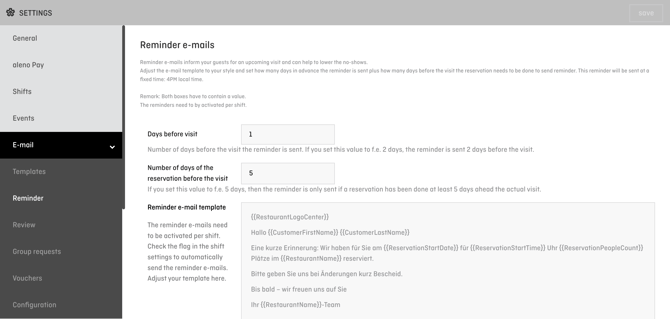
Here you can:
-
Design the email template (e.g. personalized greeting or note about the cancellation link).
-
Define when the reminder is sent – e.g. one day before the reservation.
-
Specify which reservations it applies to – e.g. only reservations made more than 5 days in advance.
💡 Example: For reservations made more than 5 days in advance, an automatic reminder email is sent the day before.
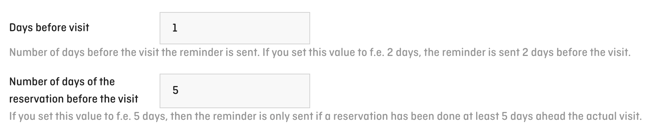
Please note that the minimum values here are:
Days before visit: 1 / Number of days the reservation was made before the visit: 2. Sending the reminder email on the day of the reservation is not possible.
Delivery is sent automatically at 16:00 local time.
Both fields must contain a value.
1.2. SMS-Reminder
Path: Settings > SMS > Reminder
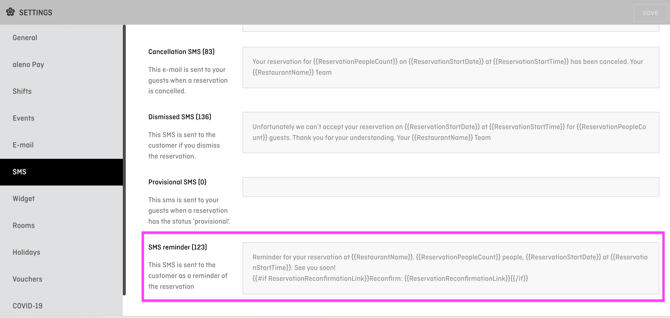
Here you will find the template for your reminder SMS.
The send time and the filtering by reservation lead time (e.g., “more than 5 days in advance”) follow the same rules as for the email reminder.
💬 Tip: SMS messages are often read on the same day, making them especially effective for short-term reminders.
1.3. Shift-based activation
Path: Settings > Shifts > select shift > check “Reminder emails” and/or “Reminder SMS”.
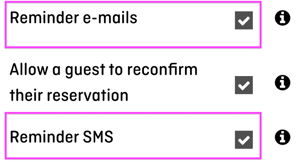
This allows you to define individually for which shifts reminders should be activated – both for email and SMS.
Examples:
-
Only for dinner reservations
-
Only for weekend shifts
-
Only for special events
This way your messages remain targeted and relevant.
Reminder messages work especially well in combination with reconfirmation.
This allows guests to actively confirm their reservation – further reducing the no-show rate.