Allowing your guests to cancel
Save even more time and resources with the cancellation function! Guests can cancel their reservations via an e-mail link - this will, again, save you a lot of phone calls and email conversations.
You can decide for each shift if you want to activate the cancellation via mail link and until when you want to allow cancellations - and this is how it works:
1. activate the cancellation field "Activate cancellation of reservations" in the shift settings
2. Now enter how many minutes before the booking the guests may cancel, e.g. 1440 minutes for a day, 24 hours before. And save these settings.
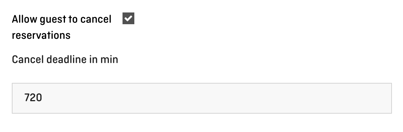
3. switch to your email settings on the left to customize your email templates.
3.1 Add a sentence, e.g. "If something should come up, you're able to cancel your booking up to 24 hours before: *CANCELLATION LINK*
3.2 Now insert the link for the cancellation:
a. Highlight the desired text section where you want to embed the cancellation link. Click on + in the toolbar of the template and select the @Link section.
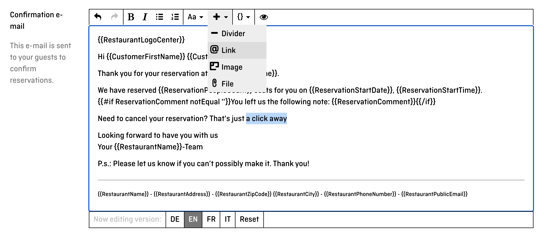
b. A window appears at the bottom of the site. Insert the following tag - including the curved brackets - in the LinkTarget field: {{ReservationCancelLink}} .
Now the marked text from the template appears in the Title field, e.g. «Cancellation» or «a click away».
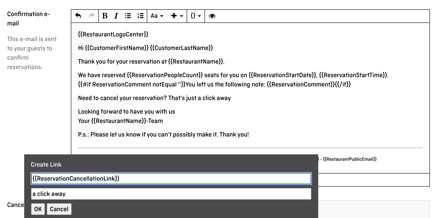
Please note: If there's a cancellation on part of your guest, you will not receive an extra message on aleno - the reservation will simply no longer be displayed in booqIn if the status filter is active.
Therefore it is important that you set the deadline for cancellations in the shift settings so that you can adjust the shift schedule and react if necessary. E.g. that your guests can only cancel by themselves up to e.g. 24 hours before the reservation via the provided link on their confirmation e-mail. If this limit is exceeded, the guest is asked to call your restaurant.
One less bureaucratic hassle in your everyday hospitality efforts!
Please let us know if you want to install this option, so we can activate it for you.
+41 43 508 24 65