Double Seating in aleno: How to Set It Up Correctly
Overview
- 1. What You Need for Double Seating
- 2. Step 1 – Set the Stay Duration
- 3. Step 2 – Configure Variable Capacity
- 4. Practical Example: Setting Up Double Seating Correctly
- Informing Your Guests
- Summary
1. What You Need for Double Seating
With Double Seating, you can allocate your dining capacity twice in one evening – creating an early and a late seating. To make this work reliably, two key settings must be configured:
-
Limited stay duration (how long guests are allowed to remain)
-
Variable capacity (controls how many guests can book at which times)
Only the combination of both settings allows the system to free up guest capacity for a second wave of reservations.
2. Step 1 – Set the Stay Duration
-
Go to Settings → Shifts
-
Select the relevant shift
-
Click Edit stay durations
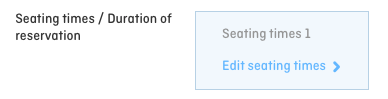
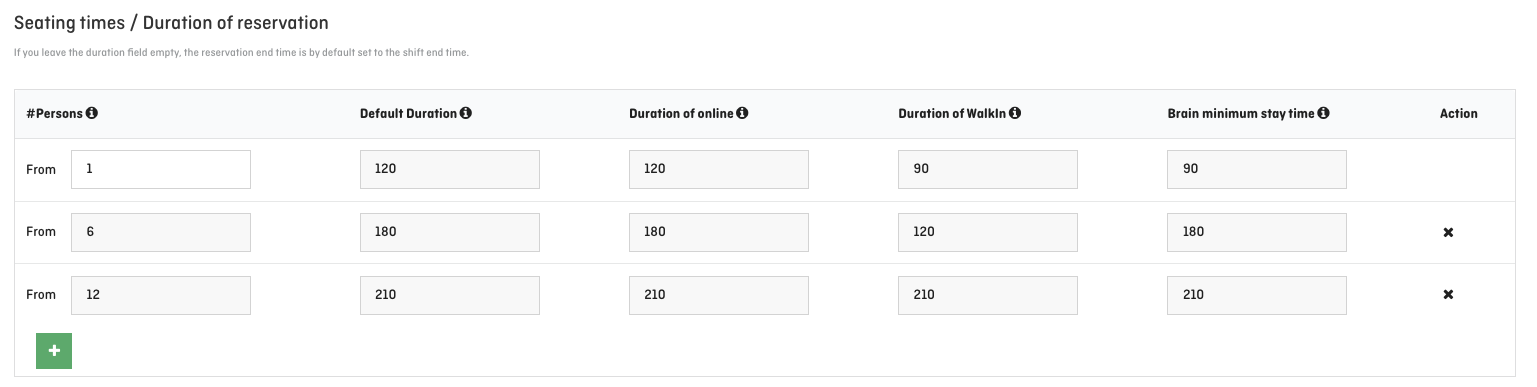
Here you define:
-
how long guests may stay depending on group size
-
whether online reservations should have a different stay duration than walk-ins
👉 Tip:
The stay duration determines when capacity becomes available again.
Without a limited stay duration, Double Seating is technically not possible.
3. Step 2 – Configure Variable Capacity
- Open the shift and go to Advanced capacity settings
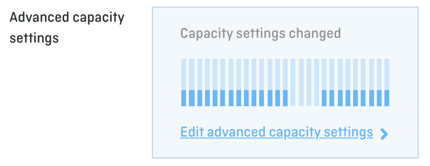
-
Select the duration of your time units (e.g., 30 minutes)
-
Define how many guests you want to accept in each time unit
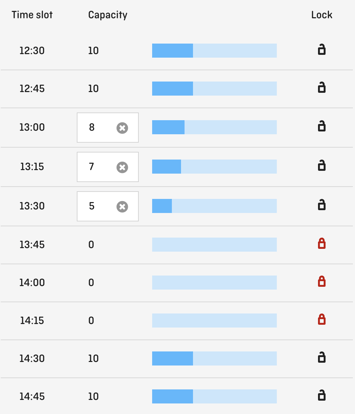
What do time units do?
Time units act as a tool to control your guest flow:
-
Allocate more capacity in early time slots
-
Block or limit online availability during peak times (capacity = 0)
-
Reopen capacity again later in the evening
This naturally creates two reservation waves.
Good to know
In this section, you cannot create overbookings.
For online reservations, the system only considers:
-
bookable guest capacity
-
stay duration
-
variable capacity
-
optional: in mode 3 of automatic table assignment, the actual available tables
4. Practical Example: Setting Up Double Seating Correctly
A restaurant has 60 seats, and the kitchen is open from 18:00–22:00.
A. Define the stay duration
-
Stay duration: 120 minutes
This allows aleno to release capacity again, for example:
-
first seating: 17:30–19:30
-
second seating: from 19:30 onwards
In booqIn, you can see from which times guest capacity becomes available again.
B. Configure variable capacity for Double Seating
Goal:
Create an early wave of reservations and a second wave later in the evening.
To achieve this, reservations around 19:00–19:30 should not be allowed.
Recommended settings:
| Time Unit | Capacity | Reason |
|---|---|---|
| 18:00 | 40 guests | Encourage early arrivals |
| 18:30 | 20 guests | Complete the early wave |
| 19:00 | 0 | Block peak time (key for Double Seating) |
| 19:30 | 0 | Block peak time |
| 20:00 | 40 guests | Start of the second wave |
| 20:30 | 40 guests | Second wave |
| 21:00 | 40 guests | Late seating possible |
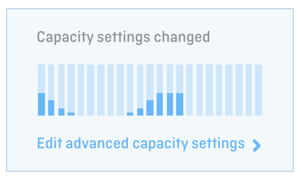
Result:
-
Guests naturally distribute into two seating waves
-
Kitchen and service operations become smoother
-
Capacity is used efficiently
-
The peak time (19:00–19:30) cannot block your Double Seating strategy
-
The system frees capacity automatically once the stay duration ends
5. Informing Your Guests
To avoid misunderstandings, you should inform guests about the limited stay duration. You can do this, for example:
-
in the automatic confirmation email
-
in the widget’s terms and conditions text
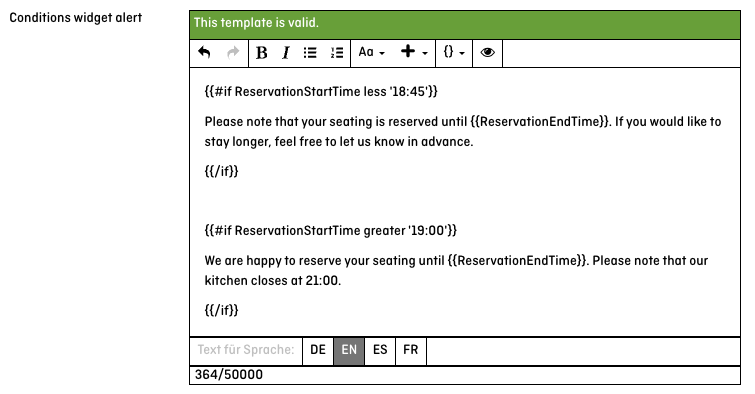
You can also use conditional text (if-conditions), so different booking times display different messages.
Example text:
„Please note that your seating is available for a stay of 2 hours..“
Or:
{{#if ReservationStartTime less '18:45'}}
Please note that your seating is reserved until {{ReservationEndTime}}. If you would like to stay longer, feel free to let us know in advance.
{{/if}}
6. Summary
For successful Double Seating, you need:
✓ Limited stay duration (frees capacity for a second seating)
✓ Variable capacity (blocks peak times and controls guest flow)
✓ Clear guest communication
With these three elements in place, you ensure that your seating capacity is used efficiently — without creating extra stress for your service team or kitchen.