automated e mails
When reservations are accepted or changed, as well as when the guest status changes, aleno now automatically sends corresponding e-mails to the guest, e.g. from informations about changes in the reservation to suggestions for reviews after the visit.
Decide for yourself with every e-mail! After each procedure, aleno automatically sends an e-mail with the relevant information to the guest, e.g. the new date or time, number of persons etc. As soon as you finish the reservation acceptance by safing it, you will see the delivery status of the e-mail in aleno on the bottom right. If you do not want to send the e-mail, you only need to click Stop.
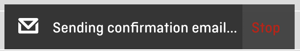
Of course you can turn off the e-mail function at any time, e.g. if you don't want to contact your guests by e-mail or individually at all.
For each shift you're able to set this separately, e.g. if you want to send automatic e-mails during the evening shift, but not at events such as for example large wine tastings. To do this, go to → Settings → Layer → select the appropriate layer and check/uncheck the box "Send automatic emails to guest".
In case of following events and status changes, corresponding e-mails will be sent.
Please check over in the settings if the email templates match your preferences and customize them if necessary, e.g. in the email template for the check-out you should add the direct links to your Google, Facebook and TripAdvisor profiles for easy rating options.
List of automatic e-mails sent to your guests
- Reservation acceptance
- Changes to the reservation (e.g. time, date, number of persons etc.)
- Cancellation of the reservation
- Reminder mail before restaurant visit
- Check-out of the guests after restaurant visit