aleno pay No-Shows - checklist
Checklist and text proposals for the configuration of aleno Pay
We recommend the following settings for configuring aleno Pay. Steps 1-3 can be prepared without any difficulty as long as aleno Pay are not activated in step 3. For the final activation, we recommend inserting the no-show/cancellation terms (step 4 & step 5) and then activating aleno Pay in the shift.
- Basic settings
- E-mail templates
- Shift settings: 'Payments'
- Shift settings: 'Conditions to confirm'
- Confirming your terms of conditions in the widget
1. aleno Pay basic settings
You'll find the basic settings in your settings at aleno Pay:
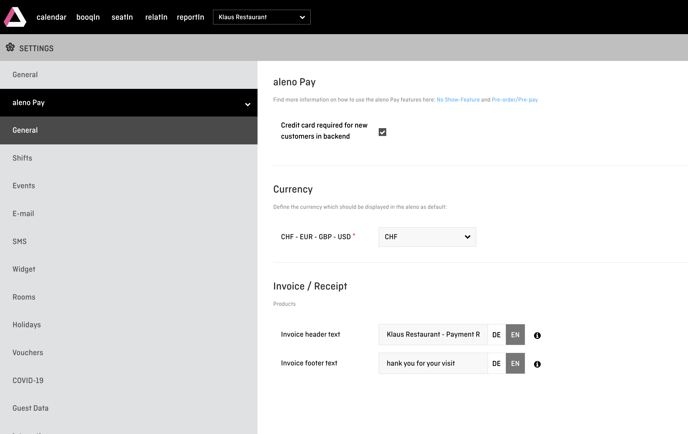
Credit card needed by default
If this is activated, it will request the credit card details for new guests in their guest profile on internal reservations and also set the reservation status to "CC Requested".
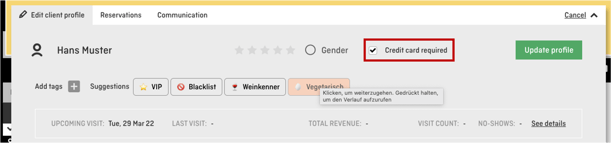

2. Email templates
There are two relevant reservation statuses with the matching email templates ("CC Requested" and "CC Auto-Dismissed"). You can amend the email templates in your E-mail settings at 'Payments'.
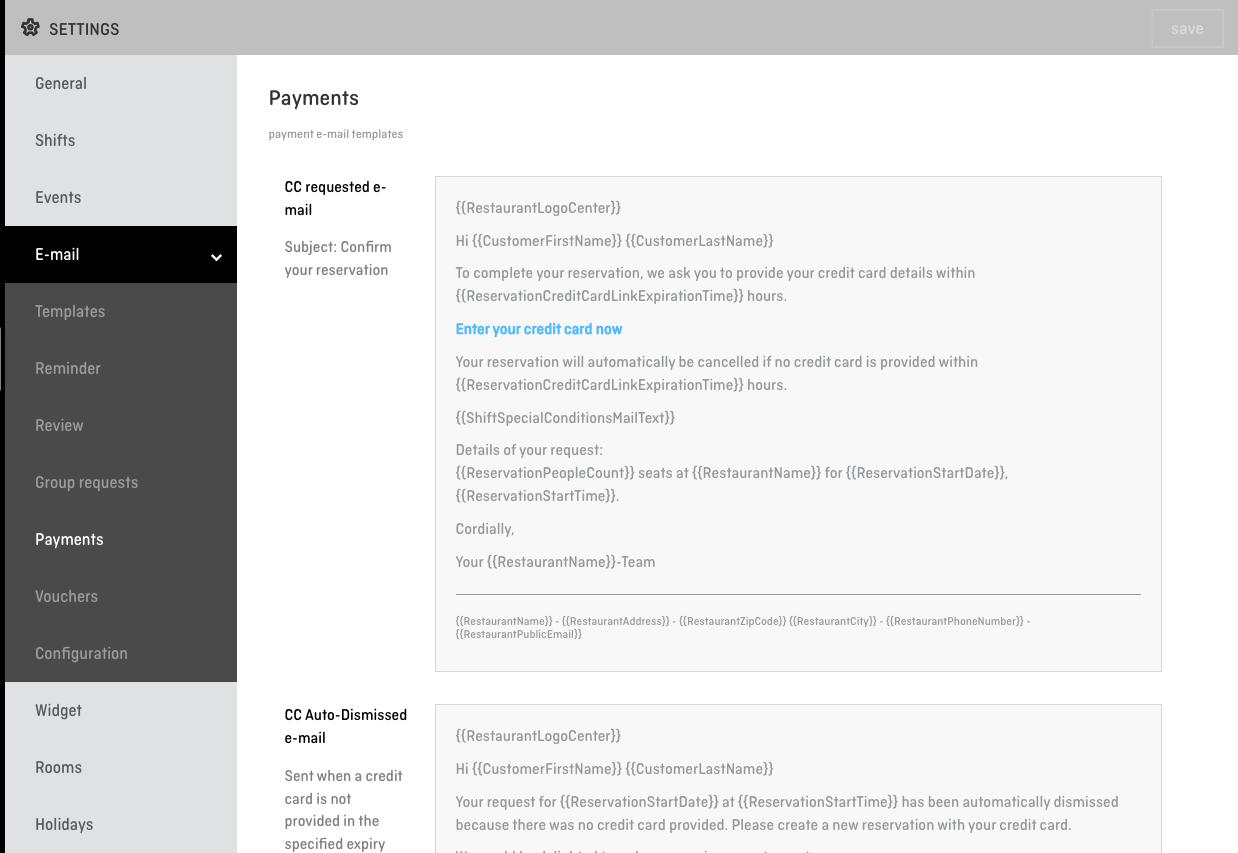
Text which will be shown through the Merge Tag "ShiftSpecialConditionsMailText" can be configured at Step 4 b..
More on Merge Tags through this link.
3. Shift settings: Payments
To activate and configure aleno Pay for each shift/event navigate to Settings > Shifts > [Shift Name] > aleno Pay.
There you'll be able to easily configure the aleno Pay feature for any (event) shift.
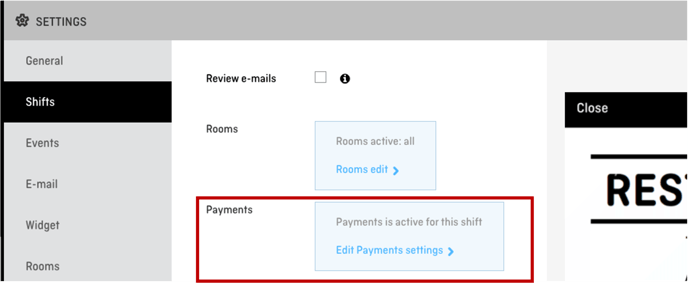

Auto-dismiss reservations
If activated, this will automatically dismiss reservations, if credit card details are not provided within the time set.

No Show Amount
The amount, which you can charge your guest at Dashboard > aleno Pay in case of a no show. This does not happen automatically but will need to be charged manually after the reservation status is changed to "no show". When charging a specific reservation there is also the option to adjust the amount if necessary.
Additional Information
This information will show on the widget before credit card details are entered.
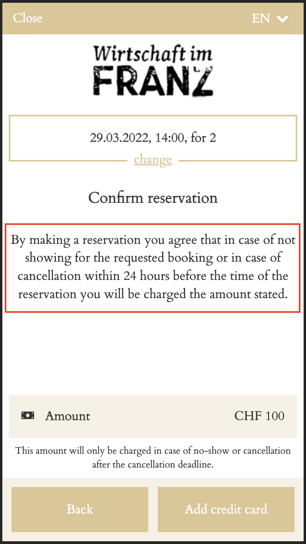
Text suggestion German:
Mit der Reservierung erklären Sie sich einverstanden, dass bei einer Absage weniger 24 h vor Reservierungsantritt Ihnen die genannte Gebühr in Rechnung gestellt wird.
Text suggestion English:
By making a reservation you agree that in case of not showing for the requested booking or in case of cancellation within 24 hours before the time of the reservation you will be charged the amount stated.
a. Additional settings in 'Payments'

Link to T&C
The Terms & Conditions (T&C) have to be confirmed to make a reservation. Please make sure that your cancellation policy is part of the T&C.
Shift questions
Make the credit card request dependent on your guests having to answer a certain shift question.
Pax size
If you need a credit card confirmation only from a certain pax size on, you're able to set this up as well
4. Shift settings: Conditions to confirm
a. Conditions widget alert
We would recommend to communicate your cancellation policy and no show amount early on to your guests in your booking widget. For this information can be included into the special conditions which have to be confirmed by your guests after choosing the reservation time. Conditions can be configured in the relevant shift settings at Conditions to confirm > Conditions widget alert and will be shown on the widget like below:
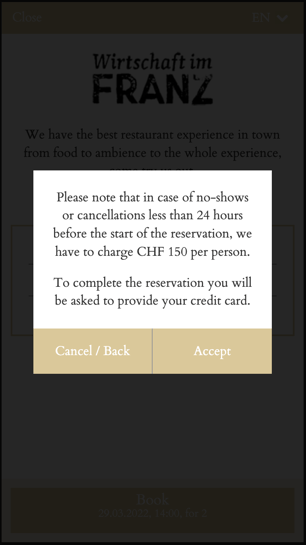
Text suggestion German:
Bitte beachten Sie, dass wir im Falle eines No-Shows oder Stornierungen im Zeitfenster von weniger als 24 Stunden vor Reservierungsbeginn CHF 150 pro Person berechnen müssen.
Um die Reservierung abzuschliessen werden Sie gebeten ihre Kreditkarte anzugeben.
Text suggestion English:
Please note that in case of no-shows or cancellations less than 24 hours before the start of the reservation, we have to charge CHF 150 per person.
To complete the reservation you will be asked to provide your credit card details.
b. Conditions e-mail alert
We would recommend to also include your cancellation policy at the corresponding email template "CC requested e-mail".
After configuring the conditions in the relevant shift settings at Conditions to confirm > Conditions e-mail alert this text can be included into the mail by using the merge tag "ShiftSpecialConditionsMailText".
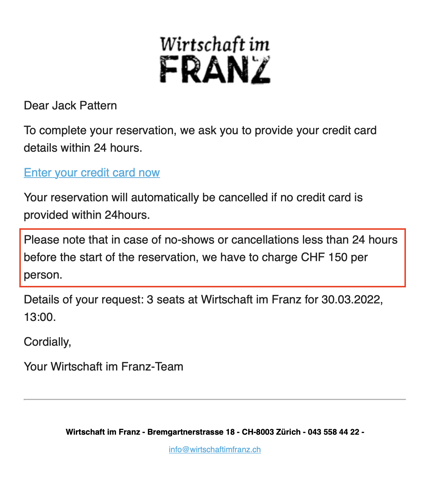
Text suggestion German:
Bitte beachten Sie, dass wir im Falle eines No-Shows oder Stornierungen im Zeitfenster von weniger als 24 Stunden vor Reservierungsbeginn CHF 150 pro Person berechnen müssen.
Text suggestion English:
Please note that in case of no-shows or cancellations less than 24 hours before the start of the reservation, we have to charge CHF 150 per person.
5. Confirming your terms of conditions in the widget

