Guest Database: Merge Duplicates and Remove Empty Profiles
In this article we will show you how to automatically clean up your guest database, e.g. merge duplicates or remove empty profiles.
Overview: Maintaining your guest database is essential for effective guest communication and top-notch service. Two features allow you to automatically merge duplicate and delete empty guest profiles.
1. Merge duplicate guest profiles
If a guest makes multiple reservations but provides partly different information, i.e. same phone number but different email-address, multiple guest profiles will be created for the guest. The function detects such duplicates and merges the guest profiles of the same guest into one profile.
Set-up automatic merging of duplicates.
Log in as account owner or administrator to set-up the automatic cleaning of the guest database.
(2) Go to the settings.
(3) Navigate to "Guest data".
(4) Click on the box "Automatically merge duplicate guest profiles".
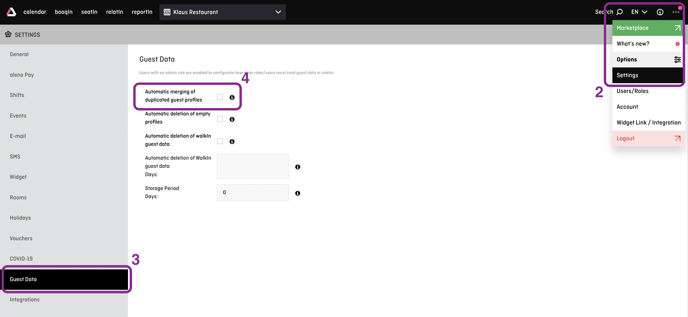
(5) Confirm automatic merging and corresponding consequences.
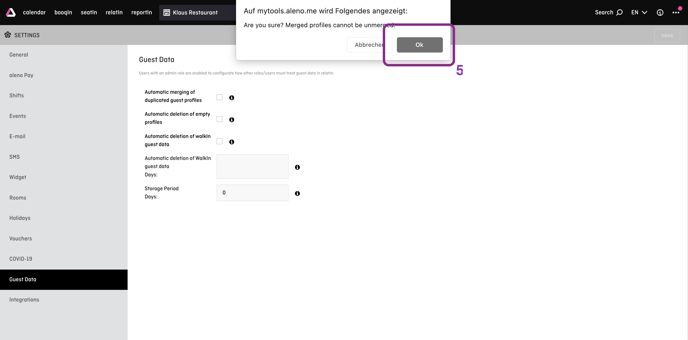
(6) Save the setting.
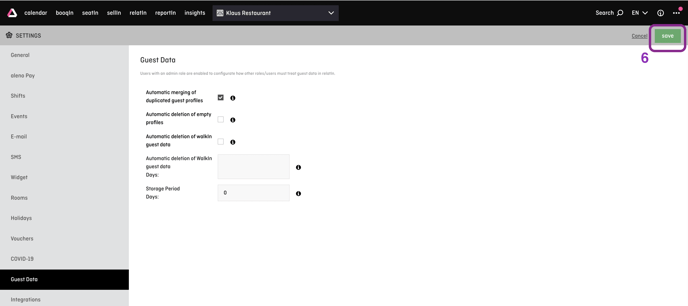
After that, guest profiles will be automatically checked, duplicates identified and merged.
Note: This process takes place continuously in the background. The guest database is therefore continuously checked and cleaned up without you having to initiate the check again or being informed of its progress.
Criteria for duplicates
Profiles are considered duplicates if the following characteristics are identical:
- First Name
- Last name
- Email or phone number
Tip: If several profiles belong to the same guest, but the above criteria do not apply, you can merge the profiles by entering either the same email address or phone number in all profiles.
Which data will be merged?
Language: If a language is not the default language of the restaurant, that language will be used for the merged profile.
VIP/Blacklist: The VIP or Blacklist status will be merged if it is noted in at least one guest profile.
Newsletter: The last registration/unsubscription date will be taken over.
Email address/Phone number: The first email address or phone number will be used as primary contact information. Additional contact data can be added.
Profile descriptions (general description, seat preferences, etc.): All information is taken in order of contact creation.
Guest tags: All guest tags are taken over.
Guest rating: The highest rating will be applied.
Company: The company of the original profile is displayed as the primary information. Other companies from the merged profiles are also displayed.
The profiles will not be merged if the following fields contain conflicting information.
- Title
- Date of birth
- Address
- Gender
- CC required status
Example: Profile A has the date of birth 12.04.1991, Profile B 15.06.1980. In this case the profiles will not be merged automatically.
Important notice:
Once a profile has been merged, the former duplicate guest profiles cannot be restored.
The data gets cleaned on a restaurant group basis, so if you enable it for a restaurant, it cleans the data from the whole group.
2. Delete empty guest profiles
Guest profiles with incomplete or missing information cannot be used efficiently by the restaurant. You can remove such profiles as follows:
(7)-(8) Go to "Guest data" (8) in the "Settings" (7).
(9) Check the box "Automatically deletion of empty profiles".
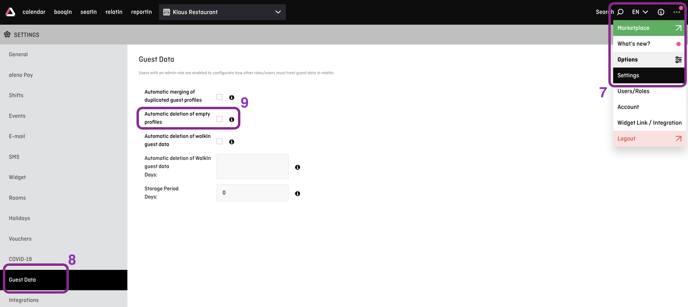
(10) Confirm the automatic deletion of empty profiles and the consequences.
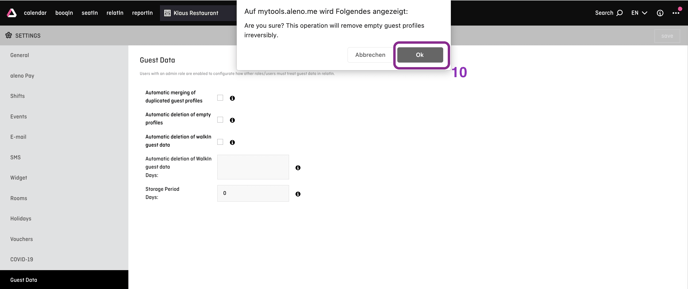
(11) Save the settings.
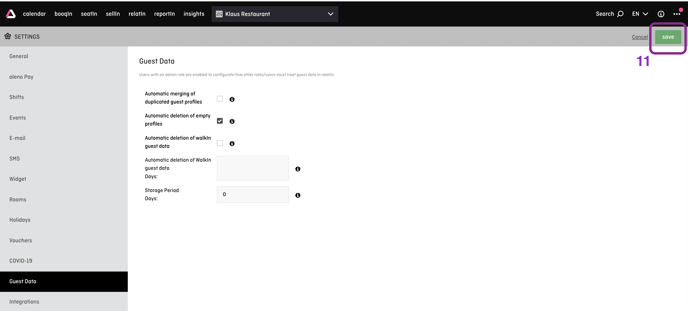
After confirmation, the system will automatically detect empty profiles and delete them. The guest database cleanup runs continuously in the background. So you don't need to do anything else or you won't be informed about the maintenance of your database.
Criteria for empty profiles:
- Only a first name and/or last name
- No e-mail or phone number
- No description or tags
- No future reservations
- No more than one total reservation, and if it exists, it should be older than 6 months
- The profile itself should be older than 6 months.
Important notes:
- A deleted profile cannot be restored.
- The data is cleaned for each restaurant individually, so this must be activated for each restaurant separately, even if a common database is used for several restaurants.
- More information on how to delete guest profiles can be found here.